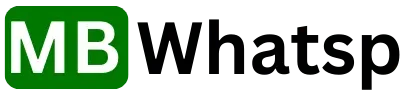MB WhatsApp vs WhatsApp Plus: Which Mod Offers the Better Messaging Experience?
The world of WhatsApp mods continues to evolve as users search for more freedom, privacy, and customization than the official app provides. Among the most discussed modified versions are MB WhatsApp and WhatsApp Plus. Both have earned loyal communities over the years, but each brings a different philosophy to the table.
In this detailed comparison, we’ll take a closer look at how MB WhatsApp and WhatsApp Plus differ in performance, security, user interface, and unique features. By the end, you’ll know which mod offers the more complete experience for your daily messaging needs.
Introduction to WhatsApp Mods
WhatsApp mods are customized versions of the official app created by independent developers. They enhance features that the original WhatsApp restricts—such as hiding online status, sending large media files, applying advanced themes, and using multiple accounts on one device.
While both MB WhatsApp and WhatsApp Plus belong to this same family of modified apps, their design goals are different. WhatsApp Plus focuses on cosmetic customization, while MB WhatsApp emphasizes control, privacy, and smooth performance.
If you’re trying to decide which one to install, it’s important to understand the strengths of each app and how they fit your preferences.
What Is MB WhatsApp?
MB WhatsApp is a feature-rich mod designed to give users full control over their chatting experience. It builds upon the base of GB WhatsApp, improving on speed, stability, and anti-ban protection.
One of the strongest aspects of MB WhatsApp is its refined privacy tools. You can freeze your last seen, disable typing indicators, or even read deleted messages. The interface feels familiar, but under the surface, MB WhatsApp offers deeper settings for advanced users who like to fine-tune every aspect of their app.
In addition, MB WhatsApp receives regular updates from developers focused on long-term usability and safe modding practices. Its goal is not just to offer more features but to ensure those features run reliably over time.
What Is WhatsApp Plus?
WhatsApp Plus is one of the earliest WhatsApp mods to gain global attention. Its main attraction lies in the aesthetic customization it provides. Users can choose from thousands of color themes, change chat backgrounds, and even modify the icon design.
The app is lightweight and easy to use, appealing to those who want to personalize their messaging experience without diving too deeply into complex settings. However, compared to MB WhatsApp, WhatsApp Plus focuses less on technical security and more on visual experience.
Although still widely downloaded, the development pace of WhatsApp Plus has slowed, with some versions receiving fewer updates. This can occasionally lead to compatibility issues with the latest WhatsApp base versions.
Key Differences Between MB WhatsApp and WhatsApp Plus
Both mods share a foundation of customization and enhanced control, but they diverge significantly in purpose and performance. Below is a detailed breakdown.
1. Privacy and Security
When it comes to privacy, MB WhatsApp clearly takes the lead. It allows users to:
- Hide last seen, blue ticks, and online status simultaneously.
- Read deleted messages and view revoked statuses.
- Control who can call or message you without blocking them entirely.
WhatsApp Plus offers some privacy features but not at the same depth. For instance, while it can hide last seen or blue ticks, it lacks consistent anti-revoke message functions or advanced caller control.
MB WhatsApp also integrates improved anti-ban protection, reducing the risk of temporary bans that can occur with other mods. Users can confidently use their accounts for longer periods without frequent warnings.
2. Performance and Stability
MB WhatsApp is known for its optimization and reduced lag. Even on older Android devices, it runs smoothly, thanks to its efficient code structure. Media uploads and downloads are faster, and transitions feel more responsive.
WhatsApp Plus, though visually impressive, can sometimes slow down on devices with limited RAM due to its heavy reliance on themes and graphic elements. While it offers flexibility in look and feel, it may not be ideal for users who prioritize performance over design.
3. User Interface and Design
WhatsApp Plus dominates the visual customization space. It allows users to completely redesign the app interface chat bubbles, tick marks, colors, fonts, and even notification icons can be changed.
MB WhatsApp takes a more minimalistic approach. While it supports themes and color changes, it aims for a polished and consistent interface that keeps usability first. Users who want balance between simplicity and flexibility will find MB WhatsApp’s interface more comfortable for daily use.
4. Advanced Messaging Options
MB WhatsApp gives you extended control over your messages and media sharing:
- Send up to 100 images at once.
- Share videos over 1GB without compression.
- Forward messages to multiple chats without limits.
- Schedule messages and set auto-replies for business-like communication.
WhatsApp Plus offers extended media sharing too, but not with the same efficiency. The lack of built-in scheduling and automation features makes MB WhatsApp a better choice for power users.
5. Updates and Developer Support
MB WhatsApp has an active developer community that regularly releases anti-ban updates and fixes. Users can easily find new versions directly from the official MB WhatsApp site, ensuring they stay protected against outdated builds.
WhatsApp Plus, however, doesn’t always maintain a consistent update schedule. Some variants online may even be clones or unsafe builds distributed under the same name, so users must be cautious when downloading.
6. Data Backup and Migration
MB WhatsApp provides seamless Google Drive backup options, allowing users to migrate data safely between devices. It also supports local storage backups for offline safety.
WhatsApp Plus has basic backup functionality, but restoring chats between different mod versions can sometimes be challenging. MB WhatsApp’s backup tools are more robust, giving it an edge for those who frequently switch phones or reinstall apps.
Why MB WhatsApp Feels More Balanced
While WhatsApp Plus focuses on beauty, MB WhatsApp emphasizes balance offering both advanced privacy tools and customizable features without sacrificing speed or reliability.
The clean, organized interface makes it easy for anyone to use, from casual chatters to professional users. The developers behind MB WhatsApp also work to keep it compatible with the latest Android versions, ensuring users never face unexpected crashes or bans.
When Should You Choose WhatsApp Plus?
Choose WhatsApp Plus if:
- You love experimenting with colorful themes.
- You prefer a simple mod mainly for design changes.
- You don’t mind occasional updates or minor lag.
WhatsApp Plus is ideal for users who prioritize personalization above all. It gives your chats a unique look and helps you stand out visually.
When Should You Choose MB WhatsApp?
Choose MB WhatsApp if:
- You value privacy, stability, and speed.
- You want more control over who interacts with you.
- You regularly share large media files or manage business messages.
MB WhatsApp is built for those who want a secure and polished mod that works seamlessly across devices. It offers a professional experience while retaining full flexibility for customization.
User Experience and Community Feedback
Feedback from users across various communities shows a consistent pattern. Those who switched to MB WhatsApp from other mods often highlight smoother performance and fewer bans. Many users appreciate how the developers actively listen to feedback and push timely fixes.
WhatsApp Plus users praise its visual creativity but also note that it lacks advanced privacy tools found in MB WhatsApp. This makes MB WhatsApp more appealing for long-term reliability.
How to Safely Download and Install
Always download from trusted sources. Avoid third-party websites that share cloned or tampered APKs. Before installation, back up your chats and media files, then uninstall any older mod versions to prevent data conflicts. Once installed, verify your number as you would in the official WhatsApp app.
Conclusion
Both MB WhatsApp and WhatsApp Plus offer users an alternative to the official WhatsApp experience, but they cater to different audiences.
If you’re looking for freedom in design, WhatsApp Plus is the right choice. It’s lightweight, visually dynamic, and simple to use.
However, if you prefer a more balanced, secure, and high-performing experience, MB WhatsApp stands out as the superior option. With its powerful privacy settings, active developer support, and smooth performance, MB WhatsApp redefines what a modern messaging mod can be.
For users who seek the best mix of features and reliability, MB WhatsApp delivers everything they need—and more.