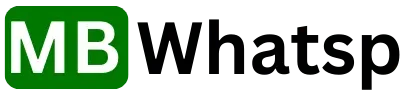Take Control with Airplane Mode in MB WhatsApp: Stay Connected, Your Way
In today’s always-on world, staying connected can sometimes feel overwhelming. Notifications, messages, and constant updates can pull us in every direction, leaving little room for focus or peace. But what if you could take a break from the digital noise without completely disconnecting? That’s where Airplane Mode in MB WhatsApp comes in—a feature designed to give you control over your messaging experience.

Unlike the standard Airplane Mode on your phone, which cuts off all connectivity, MB WhatsApp’s Airplane Mode lets you disconnect from the app while keeping your phone’s internet access intact. This means you can stay offline on WhatsApp without affecting other apps or services. It’s the perfect solution for anyone looking to balance connectivity with moments of quiet. Let’s explore how to use this feature, its benefits, and why it’s a must-have tool for managing your digital life.
How to Activate Airplane Mode in MB WhatsApp
Open MB WhatsApp
Start by launching the MB WhatsApp app on your device. Make sure you’re using the latest version to access all features smoothly.
Access Settings
Tap on the three-dot menu in the top-right corner of the screen. This will open a dropdown menu with various options.
Enable Airplane Mode
From the list of options, select Airplane Mode. A confirmation pop-up may appear, asking if you want to disable internet access for MB WhatsApp. Tap OK or Enable to proceed.
Enjoy Offline Mode
Once activated, MB WhatsApp will disconnect from the internet. You won’t receive or send any messages until you turn off Airplane Mode.
Deactivating Airplane Mode
To reconnect, go back to the same menu and disable Airplane Mode. Your messages will sync, and you’ll receive all pending notifications.
Why Use Airplane Mode in MB WhatsApp?
Airplane Mode in MB WhatsApp isn’t just a technical feature—it’s a practical tool for enhancing your productivity, privacy, and peace of mind. Here’s why you should consider using it:
1. Avoid Distractions
Constant notifications can make it hard to focus on important tasks. Whether you’re working, studying, or spending time with loved ones, Airplane Mode helps you eliminate distractions by pausing incoming messages and notifications.
2. Use WhatsApp Offline
One of the best things about Airplane Mode is the ability to use WhatsApp offline. You can still open the app, read previous chats, compose drafts, and manage settings without being connected to the internet. This is perfect for moments when you want to stay organized without engaging in real-time conversations.
3. Prevent Accidental Message Sending
We’ve all experienced the frustration of accidentally sending a message before it’s ready. With Airplane Mode enabled, you can write and edit messages without worrying about them being sent prematurely. This feature is especially useful for crafting thoughtful responses or avoiding misunderstandings.
4. Save Battery and Data
By disabling internet access for MB WhatsApp, you can conserve your device’s battery life and reduce unnecessary data usage. This is particularly helpful when you’re on the go or in areas with limited connectivity.
5. Enjoy Privacy and Peace
Sometimes, you just need a break from the digital world. Airplane Mode allows you to disconnect from WhatsApp without logging out or uninstalling the app. This ensures your privacy while giving you the peace of mind to recharge and refocus.
Tips for Making the Most of Airplane Mode in MB WhatsApp
To get the most out of this feature, try these practical tips:
Schedule Offline Time
Dedicate specific times of the day to activate Airplane Mode, such as during work hours, family dinners, or before bed. This helps you establish healthy boundaries with technology.
Combine with Do Not Disturb
For an even more distraction-free experience, enable your phone’s Do Not Disturb mode alongside Airplane Mode in MB WhatsApp.
Use for Drafting Messages
Take advantage of the offline capabilities to draft messages, organize chats, or plan your responses without the pressure of real-time communication.
Monitor Data Usage
If you’re on a limited data plan, use Airplane Mode to prevent MB WhatsApp from consuming data in the background.
Final Thoughts
MB WhatsApp’s Airplane Mode is more than just a feature—it’s a powerful tool for reclaiming your time, focus, and peace of mind. In a world where constant connectivity can feel overwhelming, this feature empowers you to stay in control of your messaging experience. Whether you’re looking to avoid distractions, save battery, or simply enjoy some offline time, Airplane Mode ensures you can do so without compromising your phone’s overall functionality.
The best part? You don’t have to sacrifice your phone’s internet access to disconnect from WhatsApp. This unique feature allows you to stay offline for your contacts while keeping other apps and services fully operational. It’s the perfect balance between staying connected and taking a well-deserved break.
So, why not give it a try? Activate Airplane Mode in MB WhatsApp today and experience the freedom of staying connected on your terms. ✈️📵