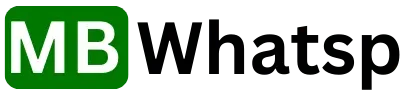Learn How to Send 1000 Messages at Once From MB WhatsApp
MB WhatsApp stands out as a feature-rich alternative to the standard WhatsApp, offering tools that are perfect for multitasking and mass communication. One notable capability users often look for is the option to send 1000 messages at once. Whether it’s for broadcasting promotional content, sharing updates with a group, or just engaging in a fun challenge, MB WhatsApp has a solution for you.
This guide explores two unique ways to achieve this goal: using reliable third-party automation apps and leveraging the built-in scheduled messaging feature.

The Benefits of Bulk Messaging with MB WhatsApp
Mass messaging on MB WhatsApp isn’t just about saving time—it’s about enhancing communication efficiency. By sending 1000 messages simultaneously, users can ensure consistent and timely updates, whether for business, events, or personal connections.
Method 1: Automating Messages with Third-Party Tools
For those who want to send 1000 messages at lightning speed, a third-party automation app can be a game-changer. Here’s how you can use this approach effectively:
Step 1: Find the Right Automation Tool
Visit your device’s app marketplace (e.g., Google Play Store) and search for a trusted auto-clicker app. Look for apps that support repetitive task automation and have good ratings from other users.
Step 2: Install and Set Up the App
Download the app and follow the setup guide. After installation, grant the required permissions and configure the tool. Most auto-clicker apps allow you to choose between single-target and multi-target modes. For bulk messaging, select the multi-target mode.
Step 3: Prepare Your Message
Open MB WhatsApp and go to the chat or group where you want to send the messages. Compose your message in full, then return to the auto-clicker app to set it up for repetitive sending.
Step 4: Start the Process
Initiate the auto-clicker and let it handle the message delivery for you. Monitor the process briefly to ensure everything runs smoothly.
Bonus Tip: Always test the app with a smaller number of messages before scaling up to 1000. This helps prevent errors or unintended issues.
Method 2: Scheduled Messaging in MB WhatsApp
If automation apps aren’t your preference, you can use MB WhatsApp’s scheduled messaging feature. This built-in tool allows you to plan and send messages at specific times. Follow these steps:
Step 1: Navigate to Your Target Chat
Open MB WhatsApp and select the recipient or group you want to message. If needed, create a new group for mass updates.
Step 2: Draft Your Message
Compose your message with all necessary details. Use visuals, emojis, or formatting to enhance its appeal.
Step 3: Enable Scheduling
The location of the scheduling feature may vary depending on your app version. Look for a timer icon or check the settings menu (accessible via the three-dot menu).
Step 4: Set Your Time and Date
Choose the exact time and date when you want the message to be sent. Ensure your selected schedule aligns with your recipients’ preferences for maximum impact.
Step 5: Confirm Your Plan
Before finalizing, double-check the message content, recipient list, and scheduled timing. Once you’re satisfied, save the schedule.
Pro Tip: Keep your device connected to the internet and ensure it has sufficient battery power when the message is set to go out.
Tips for Successful Bulk Messaging
Choose Reliable Tools
Whether you’re using third-party apps or the built-in scheduler, prioritize trusted options to ensure secure and effective communication.
Avoid Spamming
Bulk messaging should serve a purpose. Always keep your content meaningful and relevant to your audience.
Backup Your Data
Before diving into advanced features, create a backup of your chats to safeguard against any potential data loss.
Wrapping It Up
Sending 1000 messages at once on MB WhatsApp is a practical solution for businesses, organizations, and individuals looking to enhance their communication strategies. By leveraging third-party tools or utilizing the built-in scheduler, you can achieve this with ease and efficiency. Just remember to follow ethical practices, prioritize security, and respect your recipients’ boundaries.