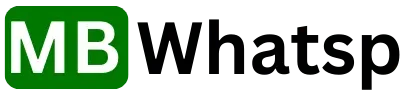Office Deployment Tool: Streamline Software Management | WPS
Managing software across multiple devices and users can feel overwhelming. From ensuring consistent installations to maintaining version control, IT administrators face numerous challenges when deploying office suites throughout their organizations. An office deployment tool simplifies this complex process, offering centralized control and automated distribution capabilities that save time and reduce errors.
This comprehensive guide examines how the Office Deployment Tool functions, its key advantages, and why selecting the right solution is crucial for your organization’s productivity and efficiency.
Understanding Office Deployment Tools
An office deployment tool is specialized software designed to automate the installation, configuration, and management of office applications across multiple computers or devices within an organization. These tools eliminate the need for manual, one-by-one installations by providing centralized deployment capabilities.
Most deployment tools work by creating standardized installation packages that can be distributed simultaneously to numerous endpoints. This approach ensures consistency across all installations while significantly reducing the time and effort required from IT teams.
Core Functions of Deployment Tools
Modern deployment solutions typically include several essential functions:
Automated Installation: Deploy applications silently without user intervention, allowing installations to occur during off-hours or without disrupting workflow.
Configuration Management: Apply consistent settings and preferences across all installations to ensure a uniform user experience throughout the organization.
License Management: Track and manage software licenses to maintain compliance and optimize license utilization.
Update Distribution: Automatically push updates and patches to maintain security and functionality across all deployed applications.
Benefits of Using an Office Deployment Tool
Organizations that implement deployment tools experience significant improvements in efficiency, security, and cost management. These benefits become more pronounced as the organization grows and the number of managed devices increases.
Enhanced Efficiency and Time Savings
Manual software installation becomes increasingly impractical as organizations scale. A deployment tool can install applications on hundreds of devices simultaneously, completing in hours what would otherwise take days or weeks of manual work.
IT administrators can schedule deployments during non-business hours, ensuring minimal disruption to daily operations. This scheduling capability allows teams to maintain productivity while ensuring their software remains current and secure.
Improved Consistency and Standardization
Manual installations often result in configuration variations that can lead to compatibility issues and support complications. Deployment tools enforce consistent configurations across all installations, reducing troubleshooting time and improving overall system reliability.
Standardized deployments also simplify training and support processes, as all users work with identical software configurations and settings.
Strengthened Security and Compliance
Deployment tools help maintain security by ensuring all installations include the latest patches and security updates. Automated update distribution ensures software remains current without relying on individual users to perform updates manually.
These tools also provide detailed logging and reporting capabilities, supporting compliance efforts and providing audit trails for software installations and updates.
Features of WPS Office Deployment Tool
WPS.com offers a comprehensive deployment solution explicitly designed for organizations seeking efficient management of their office suites. The WPS Office deployment tool combines ease of use with powerful enterprise features.
Seamless Microsoft Office Compatibility
The WPS Office Deployment Tool maintains 100% compatibility with Microsoft Office formats, ensuring smooth transitions and eliminating file conversion issues. Organizations can deploy WPS Office with confidence, knowing that existing documents, spreadsheets, and presentations will open and function correctly.
This compatibility extends beyond basic file support to include advanced formatting, macros, and collaborative features, making WPS Office a viable alternative that doesn’t compromise functionality.
AI-Enhanced Productivity Features
WPS Office features integrated AI capabilities that enhance user productivity from the start. These features include:
AI Spell Checker: Provides intelligent grammar and spelling corrections that go beyond basic proofreading to enhance writing clarity and professionalism.
AI Content Generation: Enables users to create documents, presentations, and other content more efficiently by utilizing advanced AI algorithms.
AI Translation: Offers parallel translation capabilities for documents, supporting multilingual organizations and international collaboration.
Lightweight and Fast Performance
Despite its comprehensive feature set, WPS Office maintains a compact installation footprint of just 214MB. This efficiency reduces network bandwidth requirements during deployment and minimizes storage impact on endpoint devices.
The lightweight design doesn’t compromise performance—WPS Office handles large files smoothly while maintaining responsive operation across various hardware configurations.
How to Use the WPS Office Deployment Tool
Implementing WPS Office across your organization involves several straightforward steps that can be completed efficiently with proper planning.
Planning Your Deployment
Begin by assessing your organization’s needs and infrastructure. Identify the number of devices requiring installation, the availability of network bandwidth, and any specific configuration requirements for different user groups or departments.
Create a deployment schedule that minimizes business disruption. Consider staggering installations across departments or scheduling deployments during maintenance windows when user impact will be minimal.
Configuration and Customization
Configure WPS Office settings to match your organization’s requirements. This includes setting default file formats, configuring cloud storage integration, and establishing security policies.
The deployment tool allows administrators to create custom installation packages that include organization-specific templates, dictionaries, and other resources users need for their daily work.
Execution and Monitoring
Deploy WPS Office using the configured installation packages. The deployment tool provides real-time monitoring capabilities, allowing administrators to track installation progress and identify any issues that require attention.
Monitor the deployment process and be prepared to address any complications that arise. The tool’s logging capabilities provide detailed information about installation status and any errors encountered.
Post-Deployment Support
After successful deployment, establish processes for ongoing support and maintenance. This includes procedures for handling user questions, managing updates, and adding new devices to the deployment scope.
Consider providing training resources or sessions to help users maximize their productivity with WPS Office’s features, particularly the AI-enhanced capabilities that may be new to your organization.
Comparison with Other Deployment Tools
When evaluating deployment solutions, organizations should consider factors beyond basic installation capabilities. The ideal deployment tool combines functionality, ease of use, and long-term value.
Traditional Microsoft Office Deployment
Microsoft Office deployment typically requires more complex configuration and management processes. Organizations must navigate licensing complexities, manage multiple installation packages for different Office versions, and deal with larger installation files that consume more network bandwidth and storage space.
WPS Office deployment offers a more streamlined alternative, with simplified licensing, smaller installation packages, and comparable functionality, all at a fraction of the cost.
Open Source Alternatives
While open-source office suites offer cost advantages, they often lack comprehensive deployment tools and enterprise-level support. Organizations may need to invest significant time and resources in developing custom deployment solutions or managing manual installations.
WPS Office provides enterprise-grade deployment capabilities while maintaining cost-effectiveness, offering the best of both worlds for organizations seeking professional office suite functionality without the overhead of traditional solutions.
Cloud-Based Solutions
Cloud-based office suites eliminate deployment complexity but introduce ongoing connectivity requirements and subscription costs. Organizations with limited internet bandwidth or security concerns about cloud-based data storage may find traditional deployment more suitable.
WPS Office supports both cloud and local deployment scenarios, providing flexibility to match organizational needs and preferences.
Why WPS.com is the Best Choice for Your Organization
WPS.com stands out in the office suite market by combining enterprise-grade functionality with simplicity of deployment and cost-effectiveness. The platform serves over 200 million users worldwide and maintains recognition from prestigious organizations, including UNESCO-ICHEI and AWS as a trusted partner.
1. Proven Enterprise Reliability
WPS Office has earned trust from educational institutions, government agencies, and businesses across various industries. This track record demonstrates the platform’s capability to meet demanding enterprise requirements while maintaining reliability and performance.
The software undergoes regular security audits and maintains enterprise-grade data protection standards, ensuring organizational data remains secure throughout the deployment and usage lifecycle.
2. Comprehensive Feature Set
WPS Office provides all the functionality organizations expect from a modern office suite, including word processing, spreadsheets, presentations, and PDF management. The addition of AI-powered features enhances productivity beyond the traditional capabilities of a standard office suite.
Users benefit from intelligent writing assistance, automated content generation, and advanced photo editing capabilities that streamline everyday business tasks and improve output quality.
3. Cost-Effective Licensing
WPS Office offers transparent, affordable licensing that scales with organizational needs. Unlike traditional office suites that require complex licensing agreements and ongoing subscription costs, WPS Office provides a cost-effective alternative that doesn’t compromise functionality.
Organizations can reduce software costs significantly while maintaining full compatibility with existing documents and workflows.
Transform Your Software Management Strategy
Implementing an effective office deployment tool transforms how organizations manage their software infrastructure. The right solution eliminates installation headaches, ensures consistency across devices, and provides the foundation for improved productivity and collaboration.
Ready to streamline your office suite deployment? Visit WPS.com today to download the deployment tool and experience the difference that proper software management can make for your organization. With free access to core functionality and optional AI enhancements, WPS Office provides the flexibility and power your team needs to succeed.